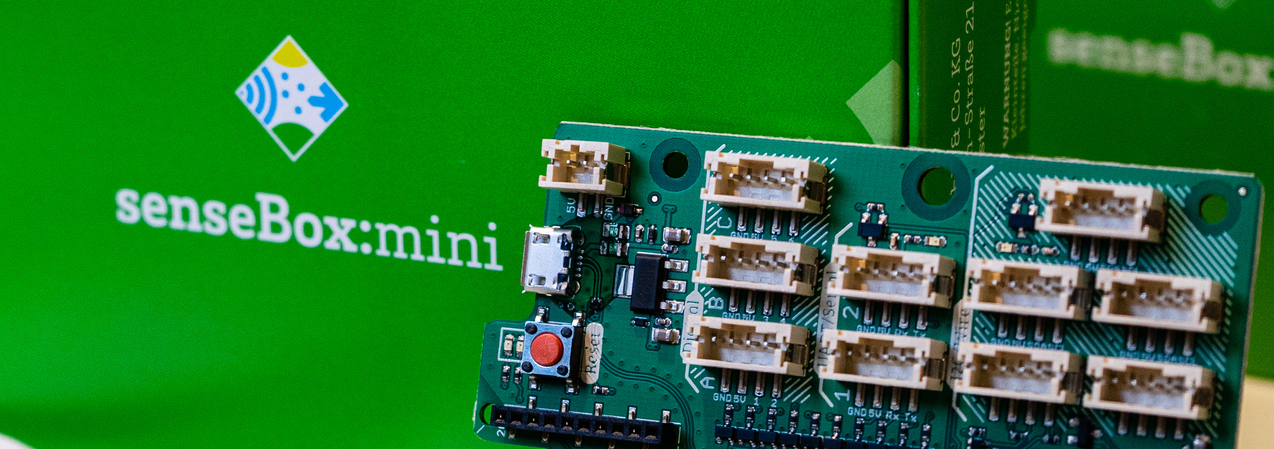Quick Start Guide
The easiest way to get started with the senseBox is to generate code using Blockly and copy it to the board:
- Go to: https://blockly.sensebox.de/ardublockly/?lang=en&board=sensebox-mcu
-
Using Drag & Drop you can arrange your programm code
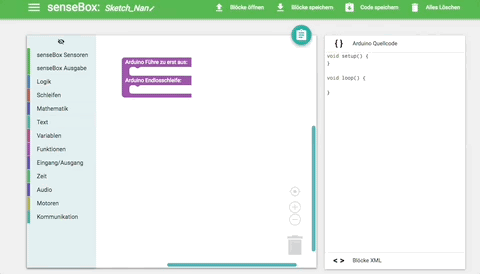
-
Click on the red symbol to compile the sketch.
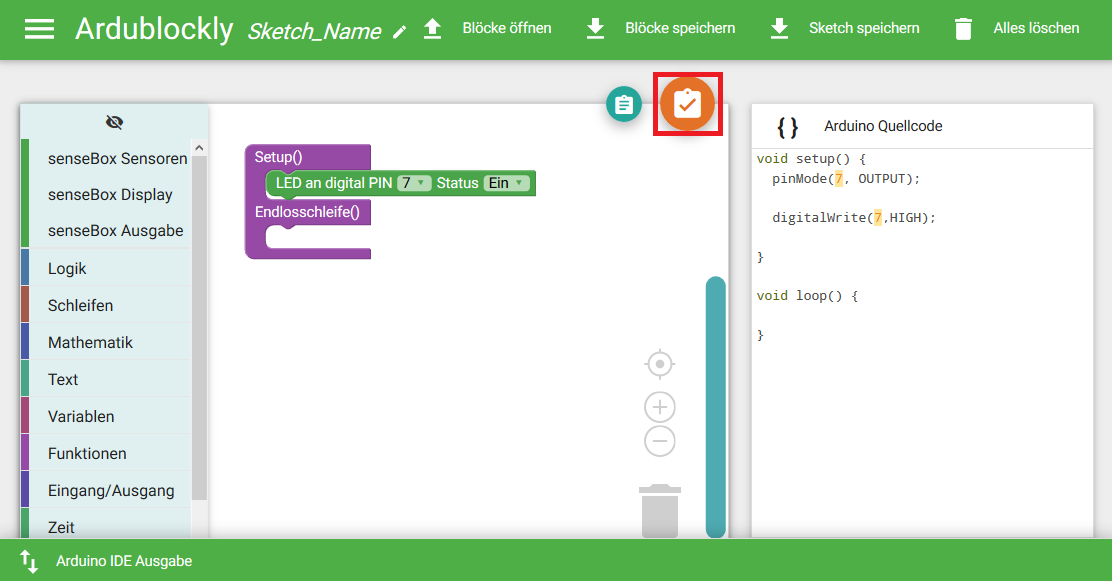
-
Connect the senseBox to the device with a Mikro USB cabel and tap the red button on the senseBox MCU twice.
- Copy the sketch to the senseBox just like you would to an USB stick.
Congratulations! You mastered the basics of Blockly and senseBox, if you want to know more take a look here:
Help and Support
Information about the programming interface can be found in the Blockly book. If you need help or want to discuss ideas, projects or the like with other senseBox users, have a look at the forum.