Overview
Here you will find an overview of the different block types.
Various block types
There are different types of blocks:
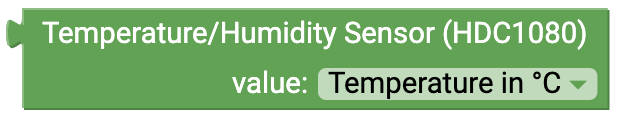
Blocks with return values
These blocks must always be attached to other blocks. They return a value (e.g. a measured value).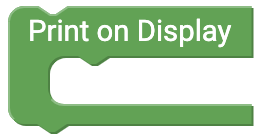
Blocks open block sections
You can drag various actions into these blocks, which are then executed one after the other.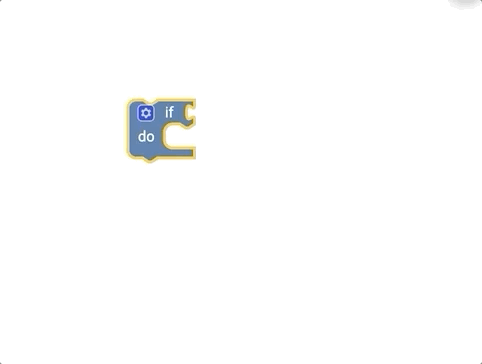
Blocks with context menu
Some blocks have a small gear on the side. With a click on the gear you can open the context menu and extend the block with further functions.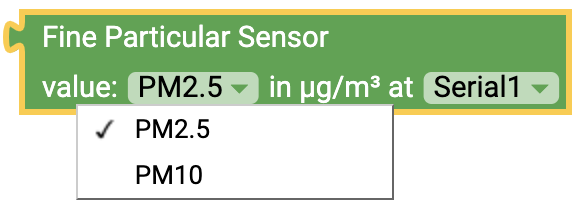
Blocks with drop down menu
The dropdown menu of a block gives you access to further functions and return values. For example, you can select which measured value is returned or to which connection the sensor has been connected.A more detailed explanation of the blocks you can find in the toolbox can be found on the respective subpage.