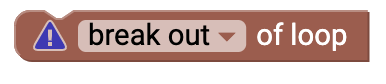Loops
loops are a simple control for your program code. With a loop you can control how often certain actions should be executed.
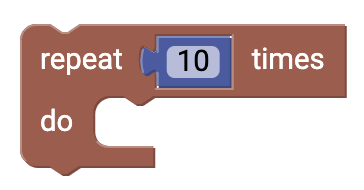
Repeat X-Mal
You can use this block if you want to perform a certain action repeatedly. You can use the number to specify how often the action should be repeated within the loop.
Repeat as long as
With this block you can repeat a certain action, as long as a condition is TRUE. Add a comparison condition to this block. In the dropdown menu you also have the option to repeat the action to bis the comparison condition was.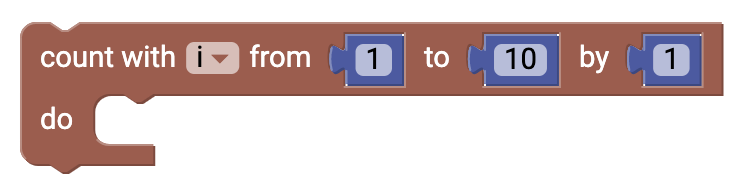
For loop
This block describes the typical for loop in programming. With the help of a run variable i and a runtime range (e.g. 1-10) and a step size, it is possible to control exactly how often and which action should be executed.