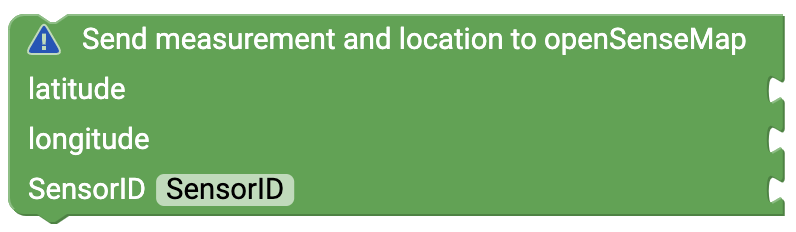openSenseMap
Using the blocks you can establish a connection to openSenseMap and readings.
To transfer measurements to the openSenseMap you first have to create a user account and a new senseBox. You can find out exactly how to do this here:
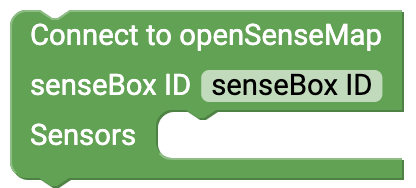
Transmit measured values to the openSenseMap
To transmit measured values via the Internet, first create a new measuring station on the openSenseMap When registering, you must be offered whether it is a stationary or mobile station (required GPS). Furthermore you will be asked which sensors and which measured values you want to send to the platform. You can change these parameters again and again if you want. It is important that you copy the BoxID. and insert it into this block. This assigns the measured values to your senseBox.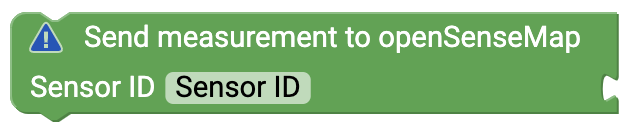
Stationary senseBox
Use this block if you have registered a stationary senseBox. For each measured value you will need a separate Block, because each sensor/measured value receives a specific and unique sensor ID in addition to the senseBox ID. Copy the respective sensor ID from the overview of your registration and append a measured value, which will be transferred to the sensor. to be. Drag this block into the loop of the block that connects to the openSenseMap.