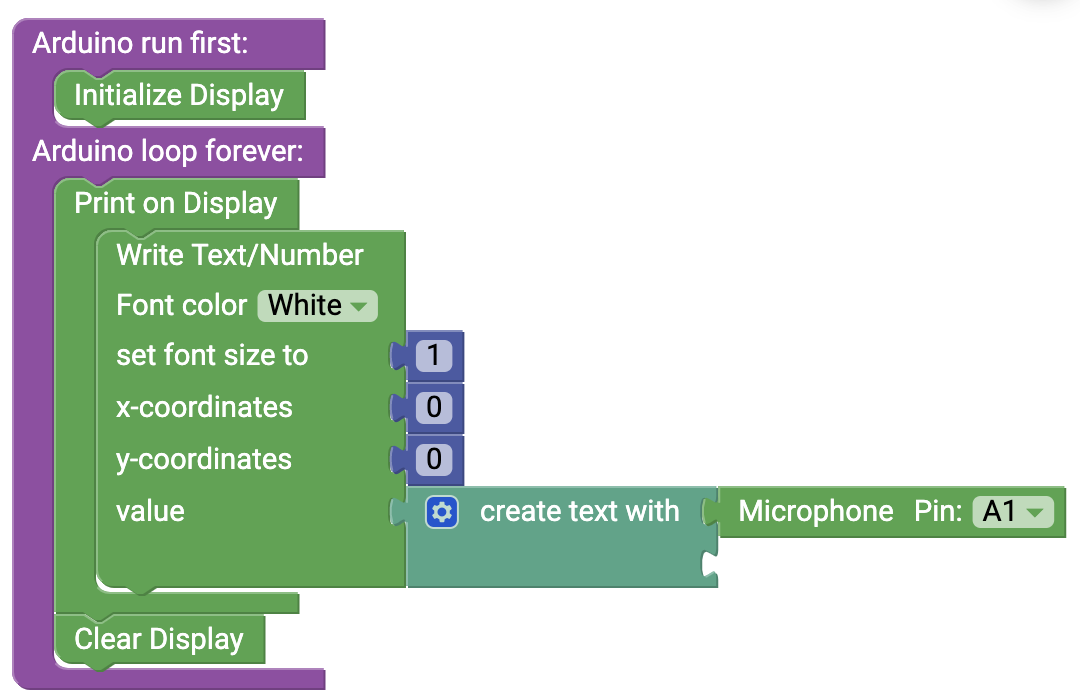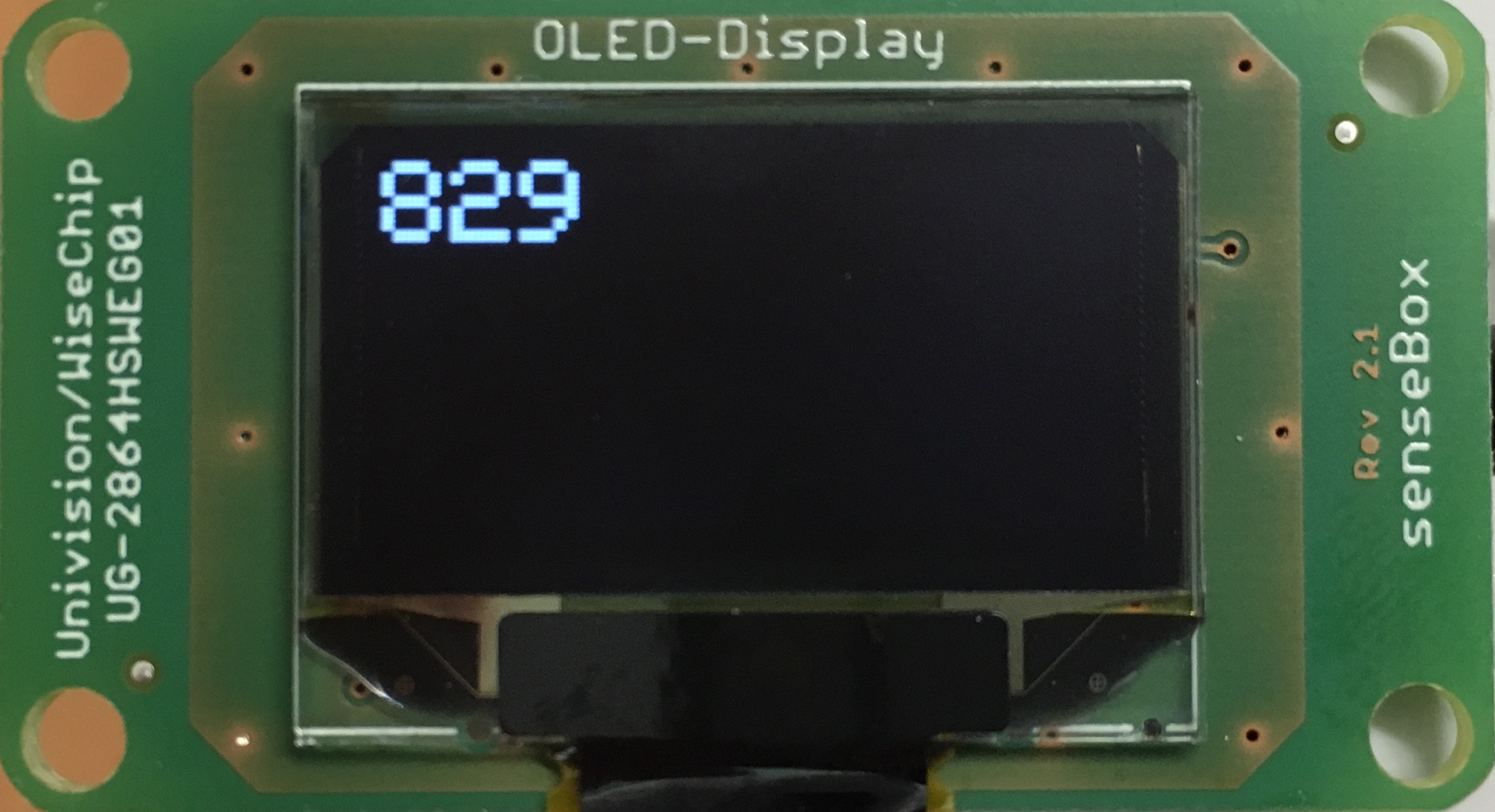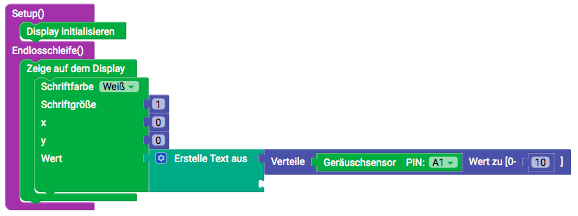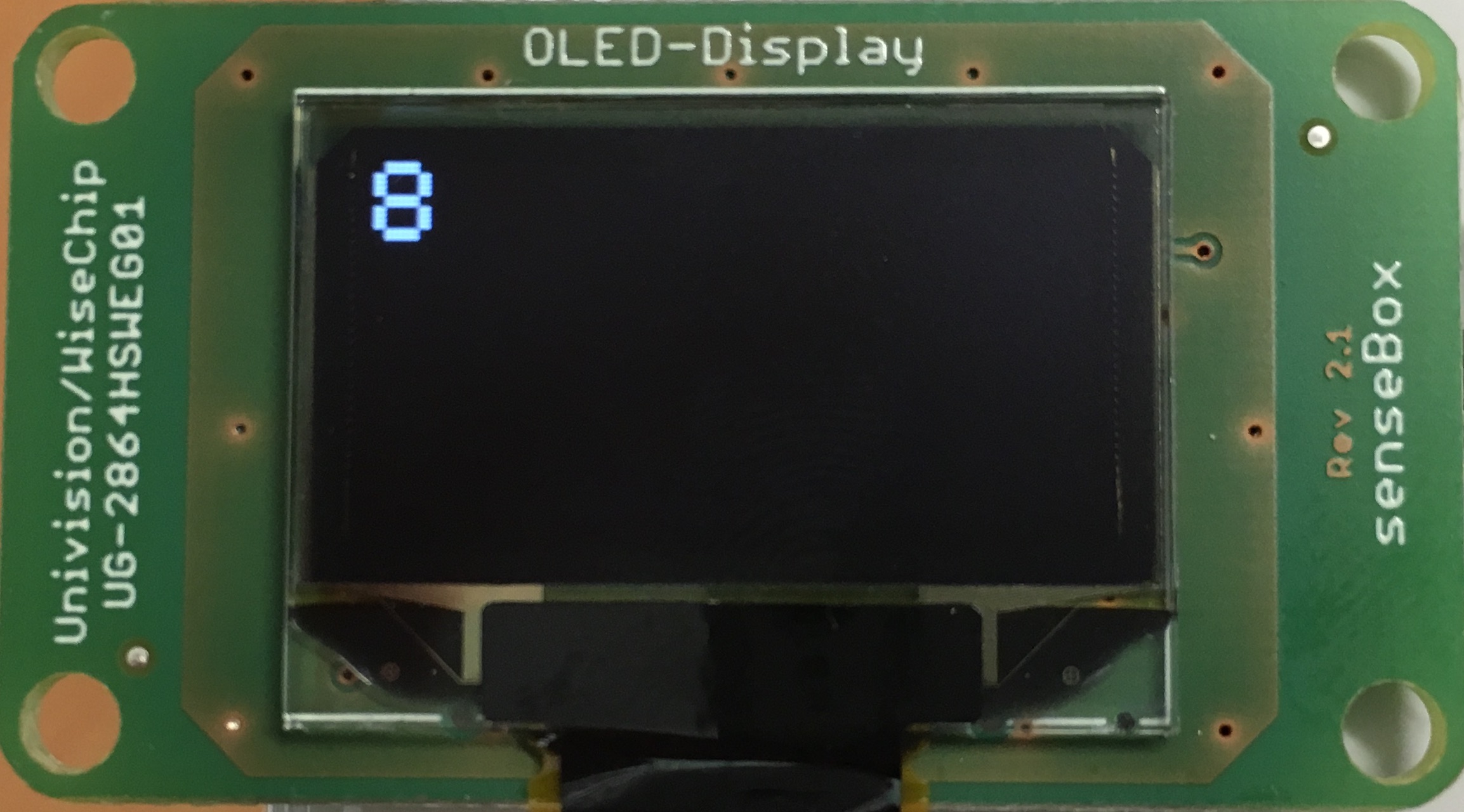Mathematics
With the "Math" blocks you can set values and perform various calculations.
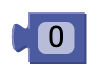
number
With the value block you can transfer numbers to another block. In this block you can only enter numbers, letters or special characters are not accepted.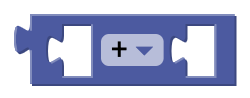
Calculation
With this block you can add, subtract, multiply, divide or potentiate numbers. This block can only be used with other blocks whose input values are numbers (e.g. the value block).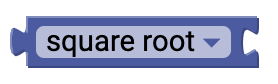
Mathematical functions
With this block you can calculate some mathematical functions. This block also only works with another block whose input value is a number.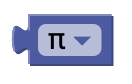
constants
With this block you can add some mathematical constants.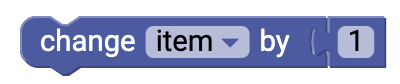
Rise "Element" by
With this block you can increase the value of a numeric variable by a certain amount.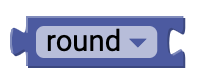
laps
With this block you can round values. During rounding, the decimal places are set to 0. Depending on the size of the decimal places, the values are automatically rounded up or down. However, you can also set that the decimal places are always rounded up or down.
Limit
This block ensures that certain limit values are not exceeded. Three values must be entered:- The value to be checked
- The lower limit
- The upper limit
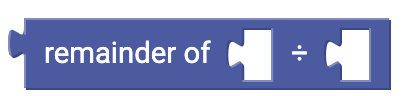
rest of
This block does a division and spends the rest on you.
Number properties
You can use this block to check whether a entered number has a certain property.
Trigonometric functions
With this block you can calculate sine, cosine and tangent as well as the corresponding subfunctions. Note that the input values are in radians and not in degrees.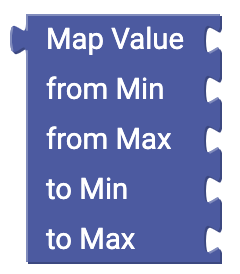
Distributed value (mapping)
With this block you can transfer values from one value range to another. To do this, you must enter a value to be distributed and a new value range.
Random number
This block determines a random number between 0.0 and 1.0.