senseBox SD Card
To save data to SD card you need a micro SD card and the mSD-Bee.
To use these blocks, plug the mSD-Bee into XBEE2 slot
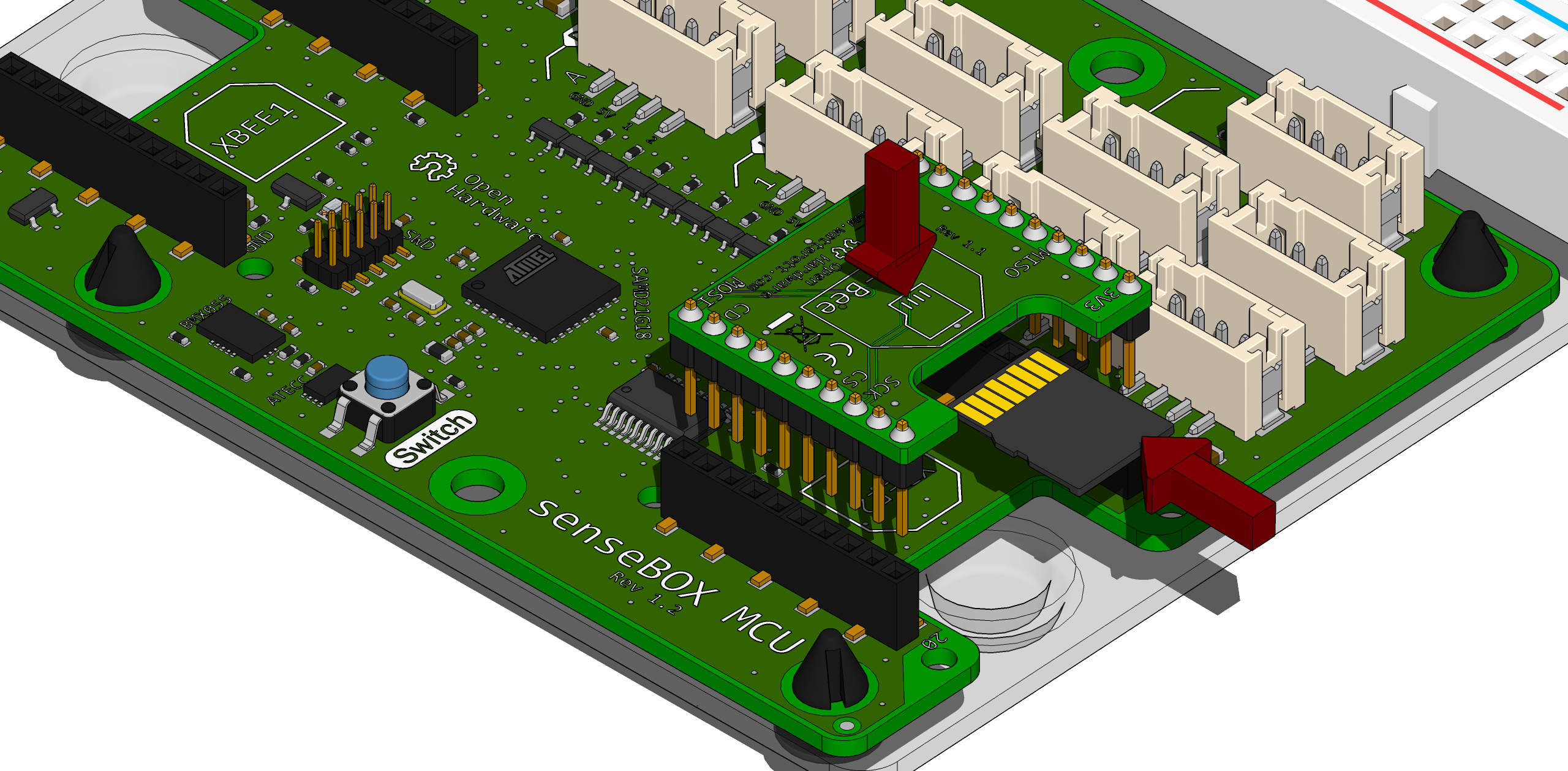
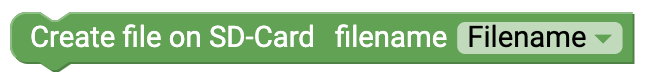
Create file on SD card
Various blocks are required to store data on the SD card. The first step is to create a new file in Setup(). You can also create several different files with this block.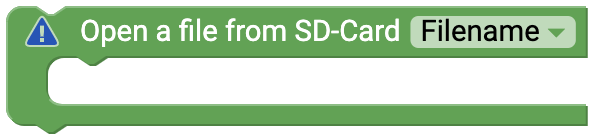
Open a file on the SD card
The respective file is opened in an endless loop. When the file is open you can write to it.