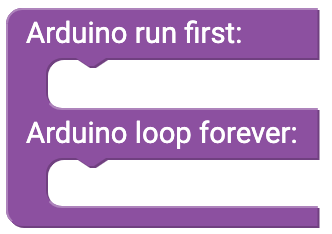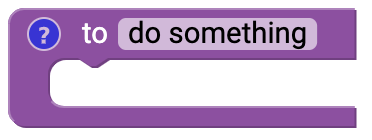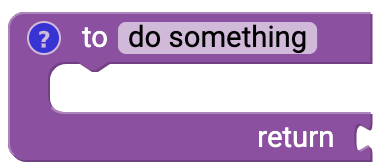Setup() and Loop()
This block is loaded directly when the user interface is started and should always be used. The two basic functions Setup() and Loop() are always needed to write a function-enabled program.
Setup()
All blocks within the Setup() function are only executed at the beginning of the program once. In this function, for example, the display is initialized or the Wlan connection is established.
Loop()
All blocks within the loop() are executed continuously. The microcontroller executes all blocks from top to bottom. In the endless loop(), for example, the sensors are read out or the measured values are stored or transmitted on an SD card.