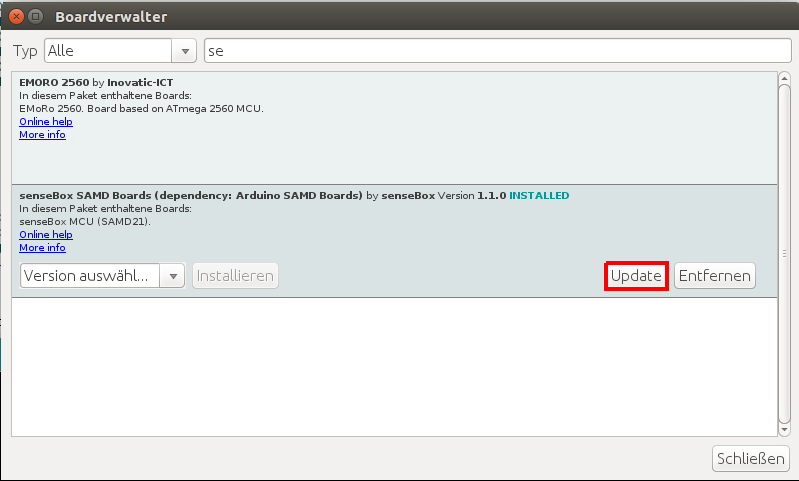Step 2: Installation of the Board-Support-Package
Libraries
For the programming of the senseBox, the senseBox libraries should be included at the beginning. We have integrated those libraries into the senseBox board-support-package to make the inatallation as easy as possible for you.
As the name suggests, a library is a collection of something - a collection of methods to be more specific. Methods are programming smaller sections of code that can be applied to an object.
For example, with the senseBox, a method can be invoked to turn the LEDs on and off on the MCU. There are a lot of such standard methods that are used by a variety of programs. In order not to have to transfer these methods individually into the program code, they can be stored in libraries.
So a library is a file that stores many methods. You can include libraries in your code. For this it is enough, if they are stored in the Arduino folder for libraries and then they are integrated with a single line at the beginning of the program code. This looks like this in Arduino for the library named "senseBoxIO" If the library is included, all methods contained in it can be used in the code.'Library' - What is it and why do I need it?
#include <senseBoxMCU.h>;
Integrate the Board-Support-Package
Choose your operating system to see the fitting instruction:
Instruction for Windows
Paste the following URL into your Arduino IDE under Data -> Preferences in the field for Additional Boardmanager-URLs :
https://github.com/sensebox/senseBoxMCU-core/raw/master/package_sensebox_index.json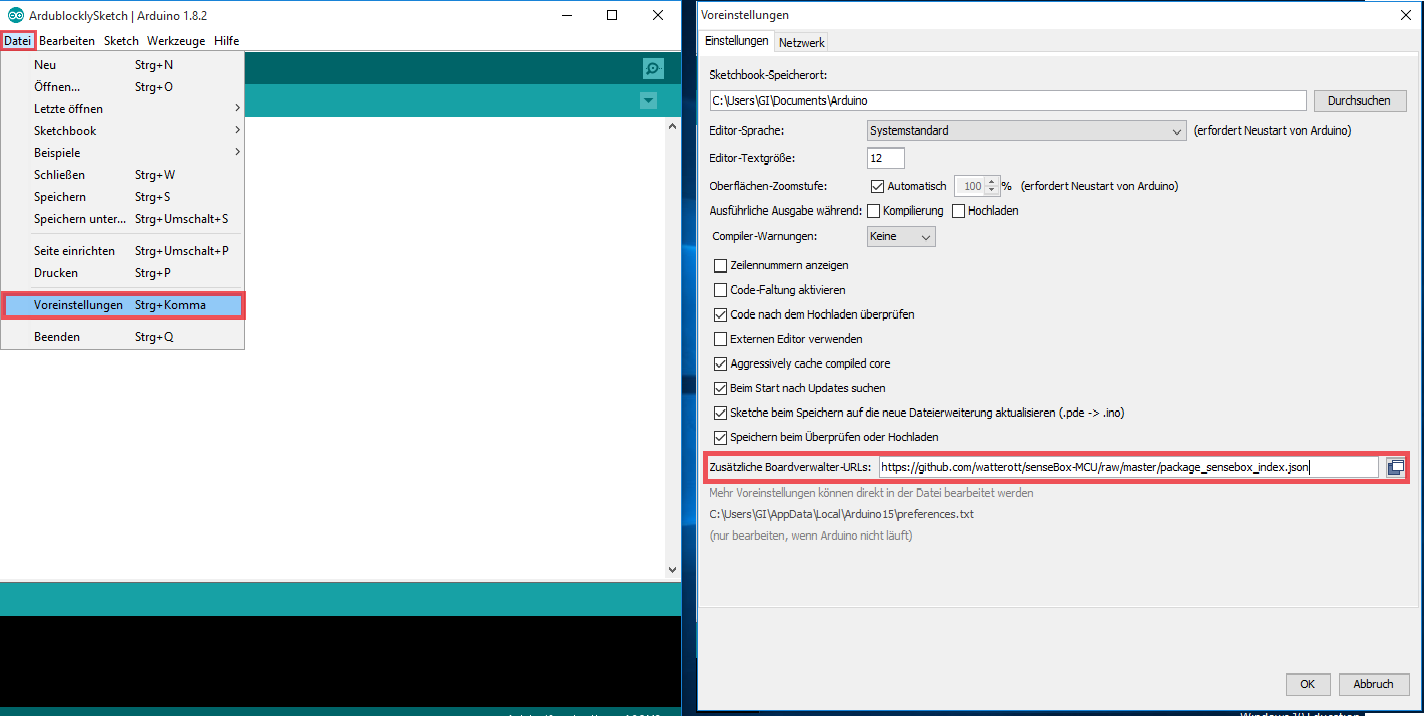
Please open then the Boardmanager under Tools -> Board:"..." -> Boardmanager and install there the two board-support-packages with the name Arduino SAMD Boards by Arduino and senseBox SAMD Boards by senseBox.
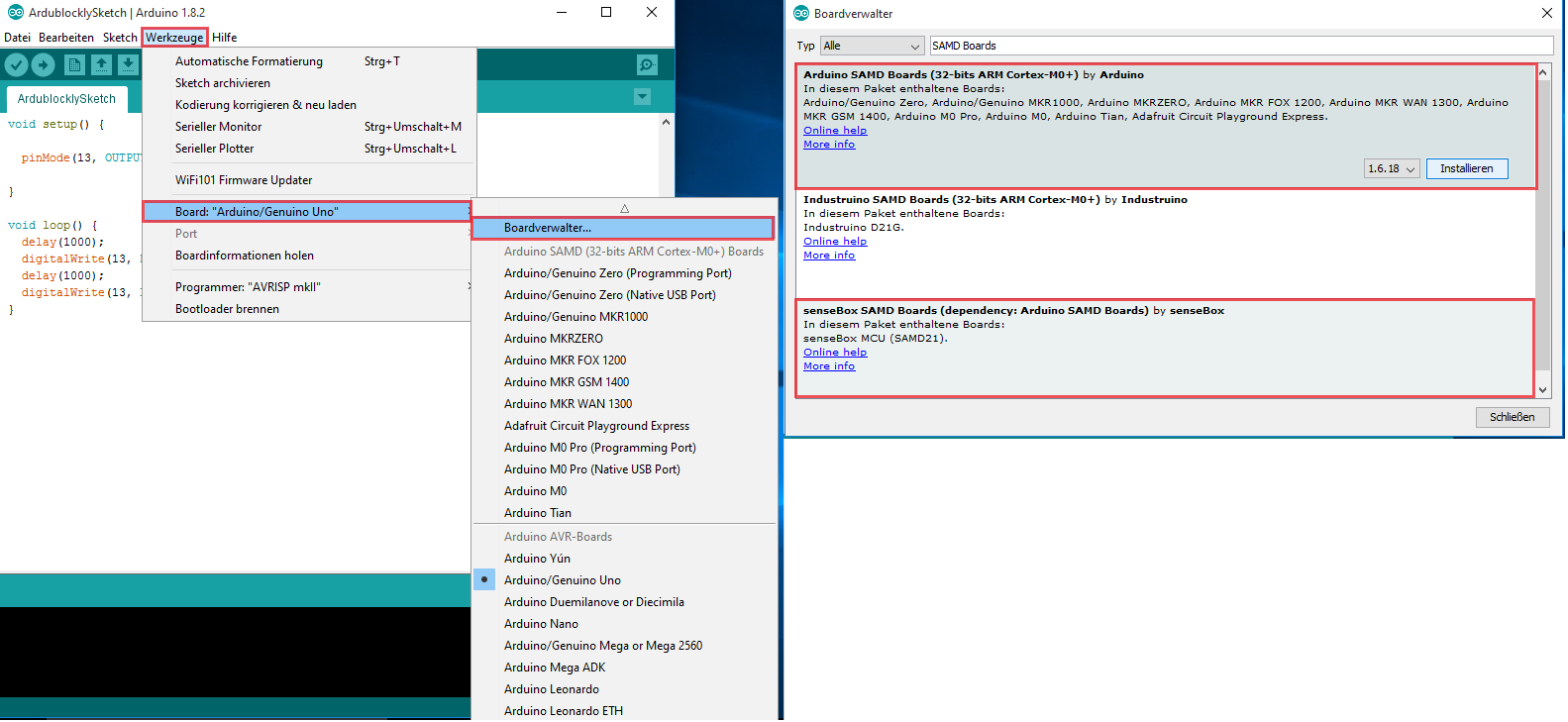
Because we are updating the senseBox SAMD Boards-package regularly for you, you should from time to time have a look into the boardmanager to check if the senseBox SAMD Boards-package still is the latest. Therefore please open, like described above, the boardmanager and search for senseBox SAMD Boards. If you click at the entry in the list, there will pop up an update-Button in case that a new version is available. Click the button to install the latest version.
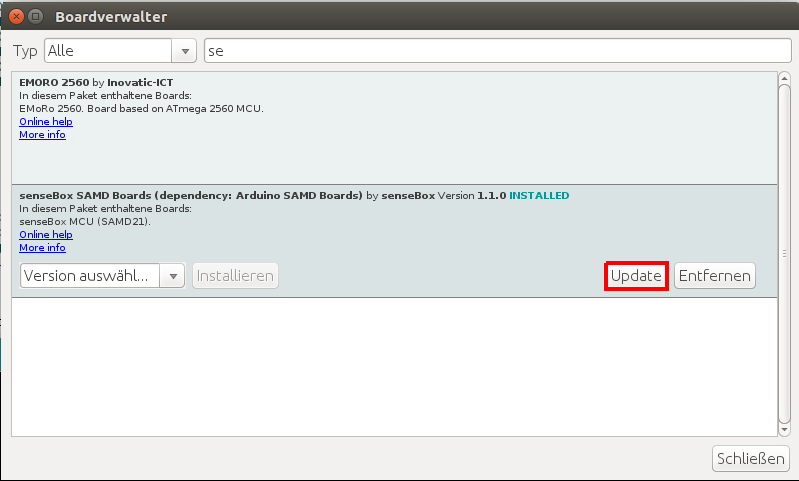
Instruction fo Mac
Please paste the following URL into your Arduino IDE under Arduino -> Einstellungen... in the field for additional Bordmanager-URLs:
https://github.com/sensebox/senseBoxMCU-core/raw/master/package_sensebox_index.json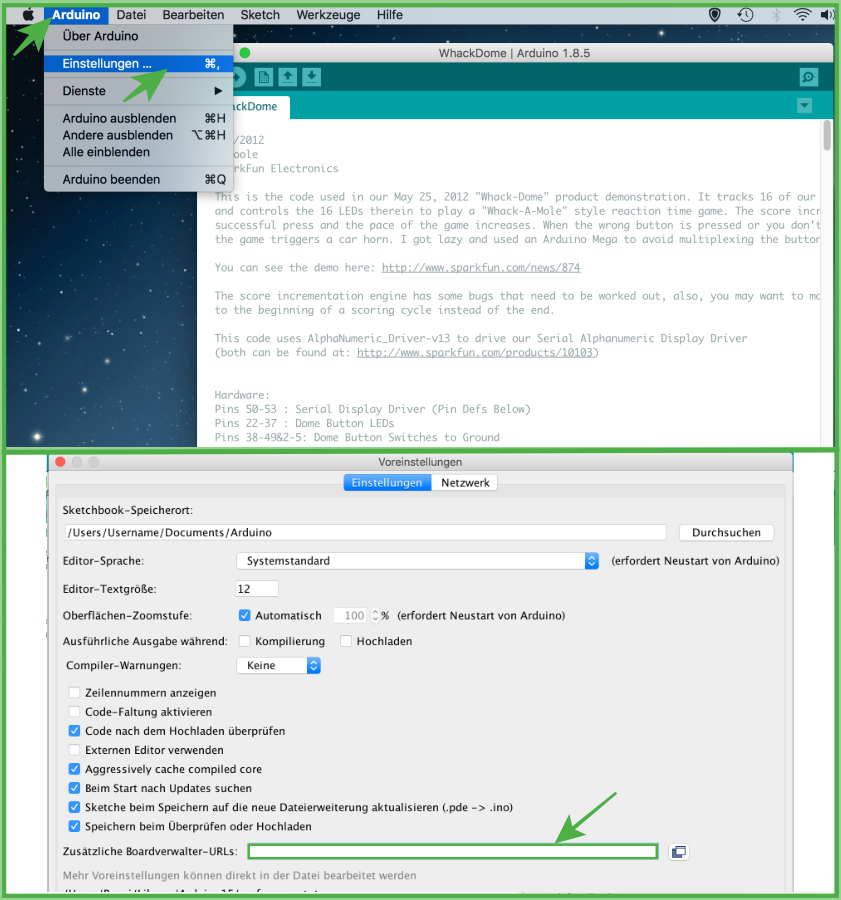
Please open then the Boardmanager under Tools -> Board:"..." -> Boardmanager and install there the two board-support-packages with the name Arduino SAMD Boards by Arduino and senseBox SAMD Boards by senseBox.
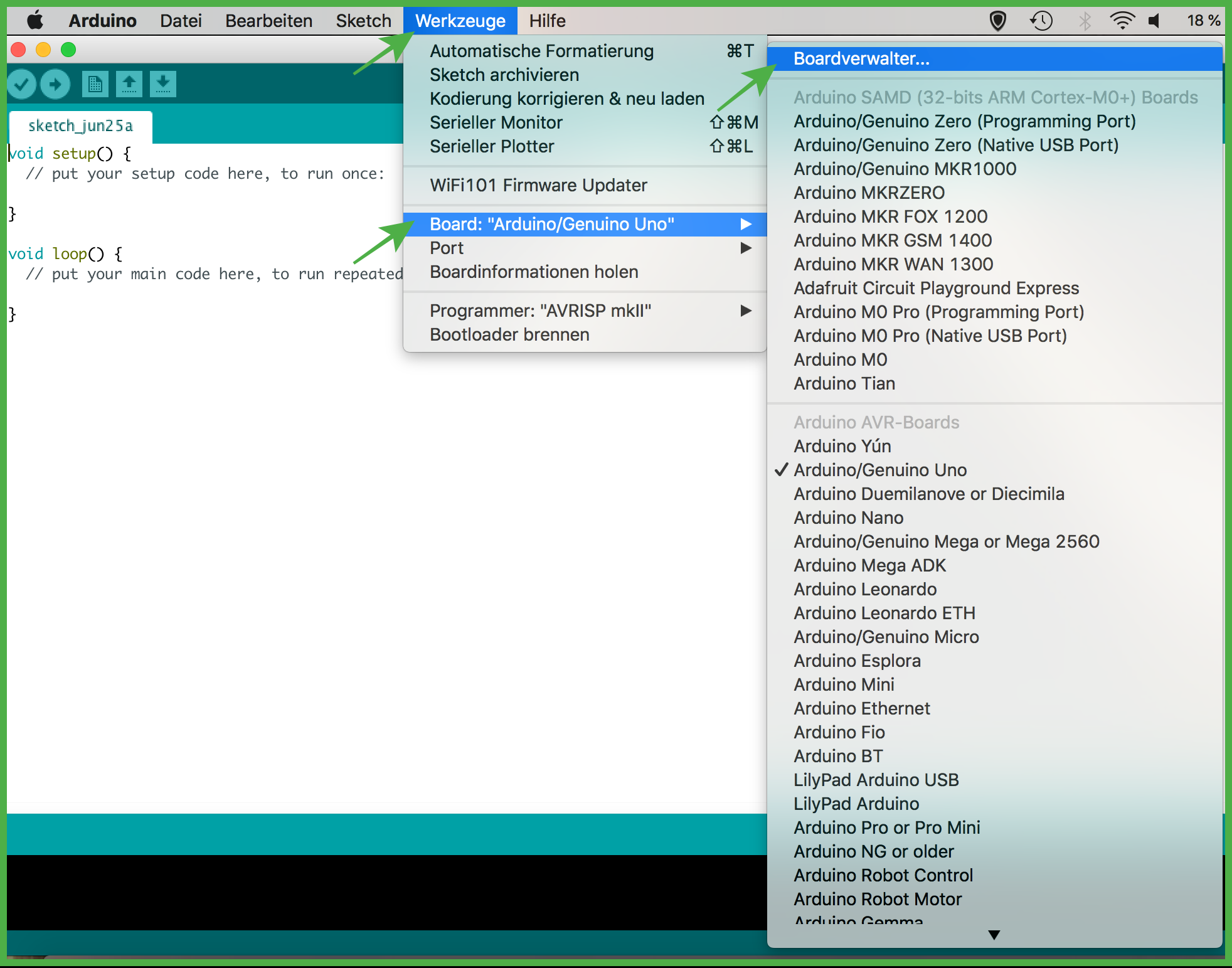
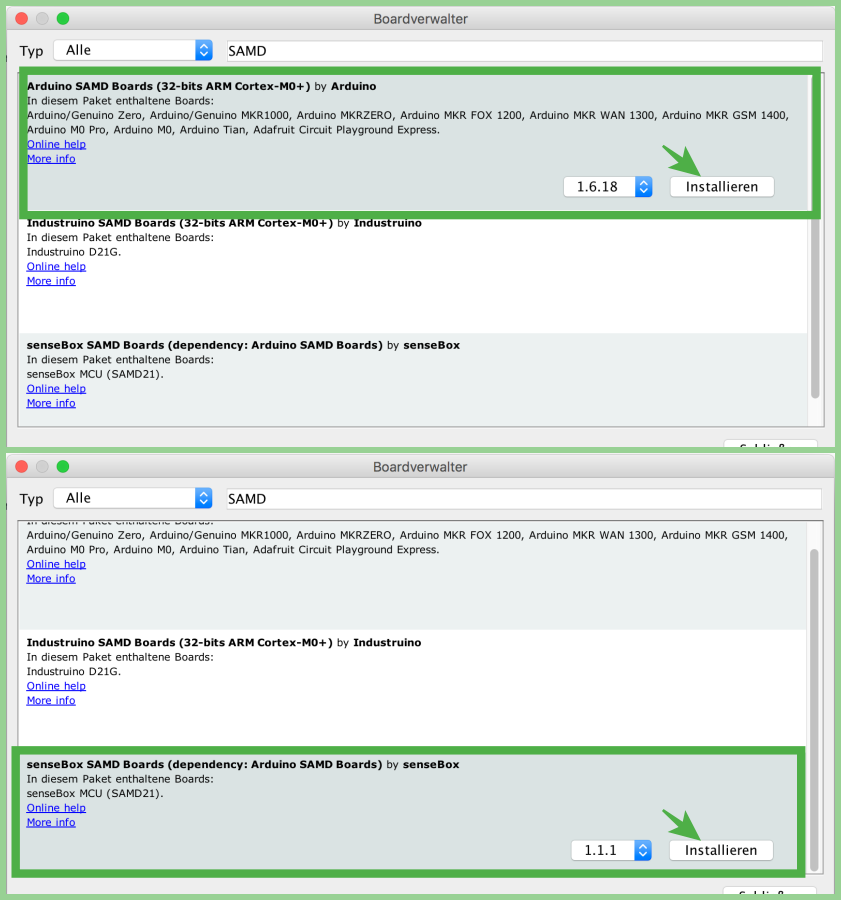
Because we are updating the senseBox SAMD Boards-package regularly for you, you should from time to time have a look into the boardmanager to check if the senseBox SAMD Boards-package still is the latest. Therefore please open, like described above, the boardmanager and search for senseBox SAMD Boards. If you click at the entry in the list, there will pop up an update-Button in case that a new version is available. Click the button to install the latest version.
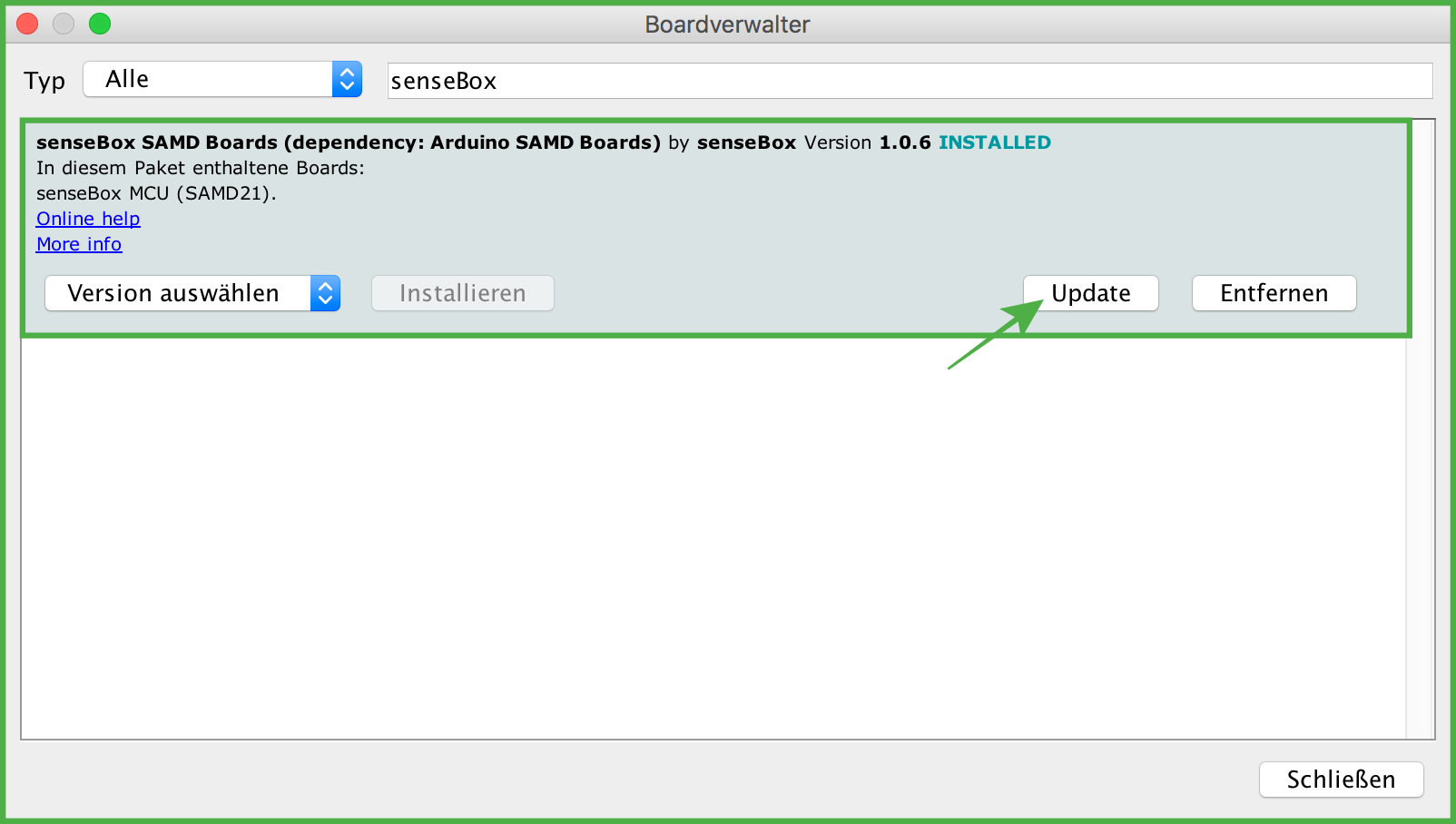
Anleitung für Linux
Paste the following URL into your Arduino IDE under Data -> Preferences in the field for Additional Boardmanager-URLs:
https://github.com/sensebox/senseBoxMCU-core/raw/master/package_sensebox_index.json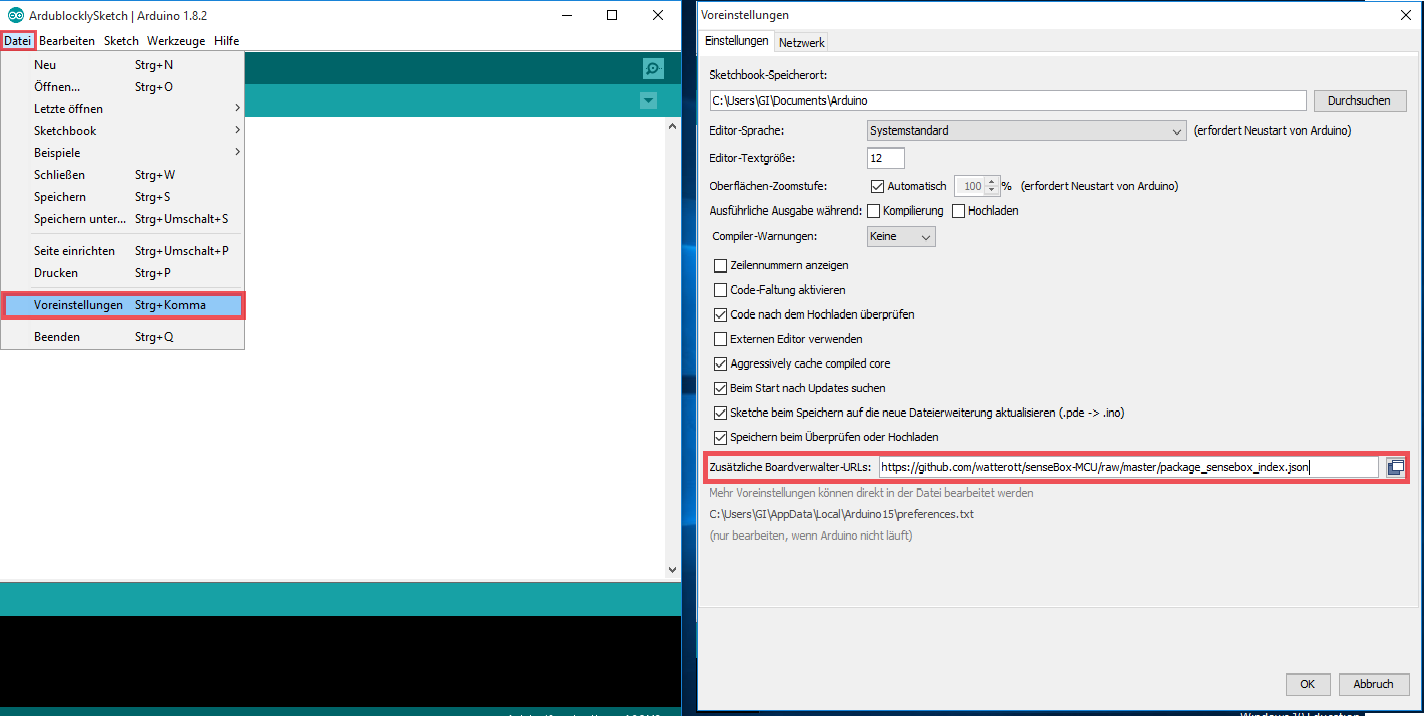
Please open then the Boardmanager under Tools -> Board:"..." -> Boardmanager and install there the two board-support-packages with the name Arduino SAMD Boards by Arduino and senseBox SAMD Boards by senseBox.
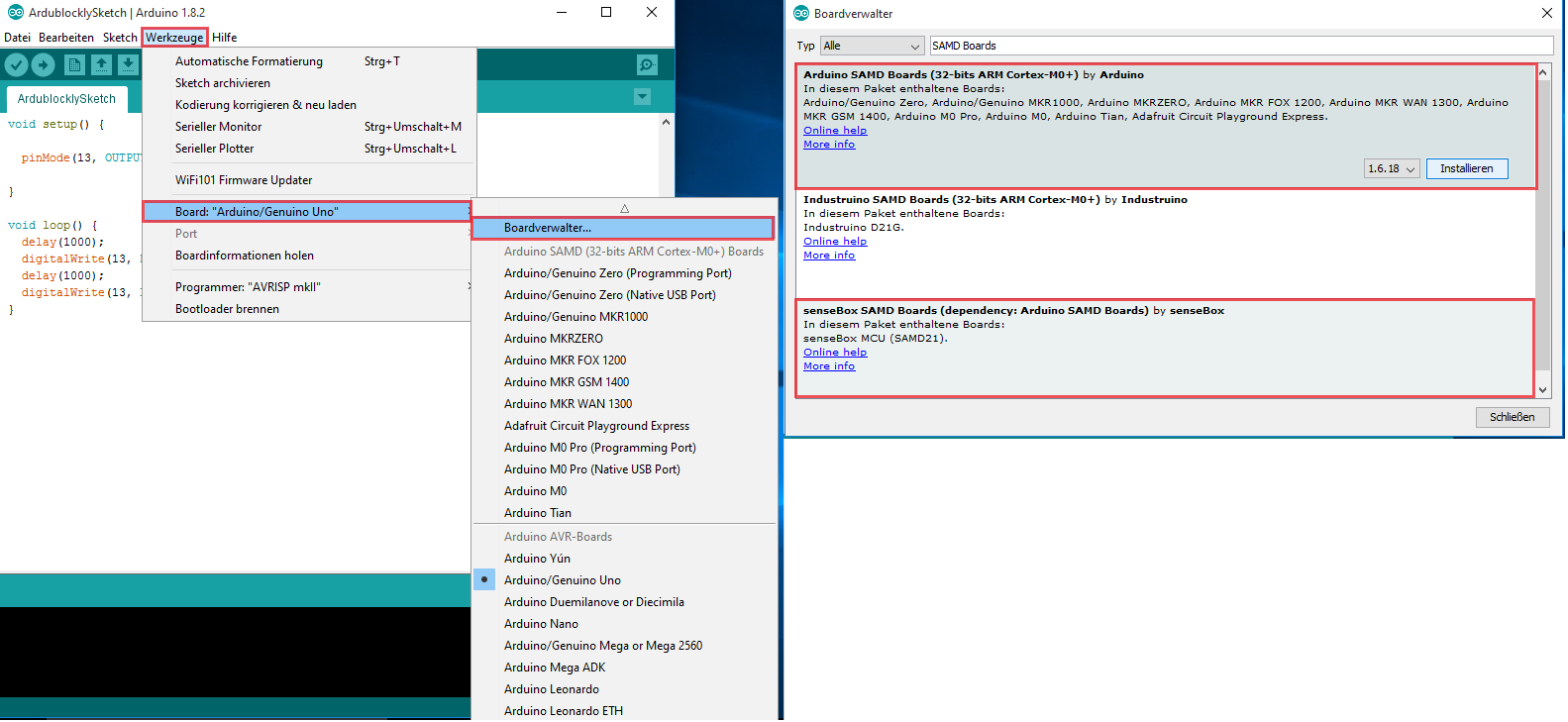
Because we are updating the senseBox SAMD Boards-package regularly for you, you should from time to time have a look into the boardmanager to check if the senseBox SAMD Boards-package still is the latest. Therefore please open, like described above, the boardmanager and search for senseBox SAMD Boards. If you click at the entry in the list, there will pop up an update-Button in case that a new version is available. Click the button to install the latest version.