Fine Dust Sensor

Technical Details
- Fast reaction time less than 10 seconds
- "Plug-in-and-Go" senseBox compatibel
- High resolution up to 0.3µg/m3
- Multiple scientific verification of data accuracy
Parts required for the Set-Up
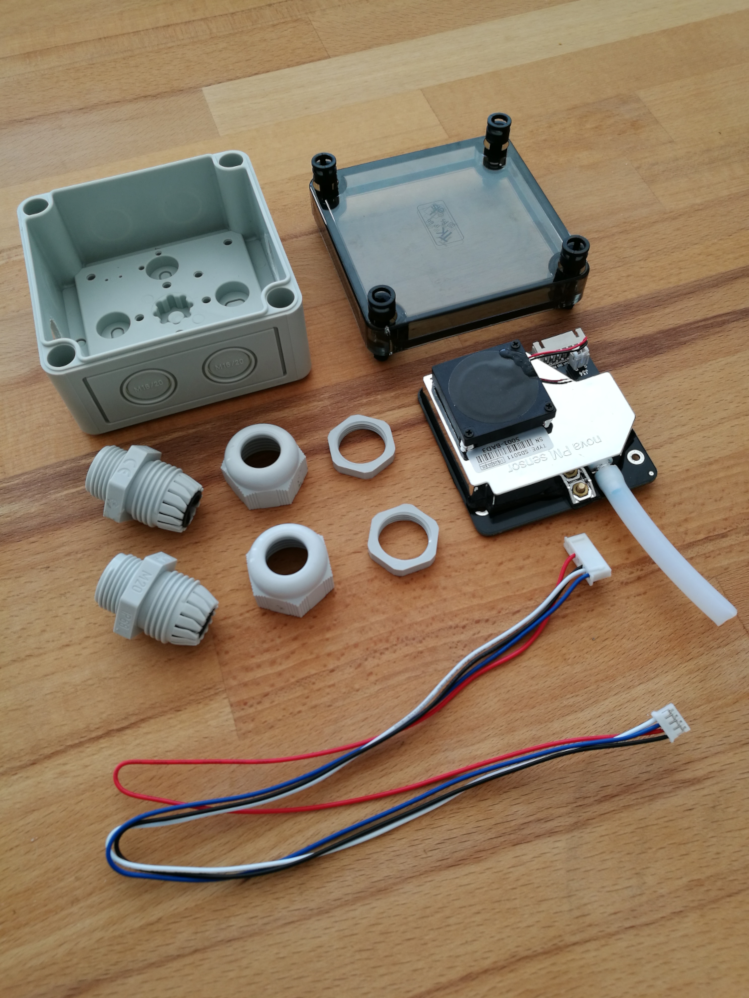
- SDS011 fine dust sensor
- connecting wire
- an unit of teflon tube Ø = 6mm inside and Ø = 8mm outside
- Case
- Cable gland 16mm
Connection and Programming
With the supplied connection cable you can connect your fine dust sensor with the "UART / Serial" port of the senseBoxMCU. Once this is done, we can now initialize the sensor in the program code and have the first measured values output
#include "SenseBoxMCU.h"
SDS011 my_sds(Serial1) // Serial1 indicates the serial port where you connected the sensor
float p10,p25
The sensor should now start in the setup() Funktion
setup()-Function: void setup(){
// Initialise normal seriel Port
Serial.begin(9600);
while(!Serial);
// Initialize the serial port where our sensor is connected
Serial1.begin(9600);
delay(5000);
}
In the loop() Funktion
loop () function we can use the command 'getPm10 ()' and 'getPm25 () to retrieve the currently measured fine dust values:void loop(){
// Assign variables to measured particulate matter values
p10 = my_sds.getPm10();
p25 = my_sds.getPm25();
//Print values in the console
Serial.println("P2.5: "+String(p25));
Serial.println("P10: "+String(p10));
delay(1000);
}